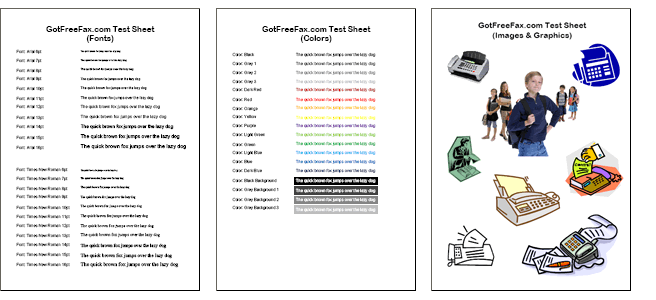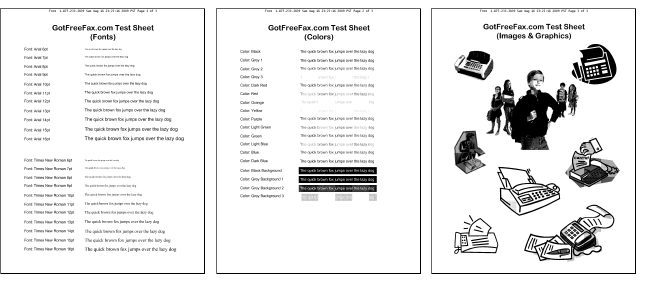Online Fax Tips
General fax tips
- Use page with plain white background
- Use black text color
- Use a large font size (12pt or larger)
- Use a sans-serif font face (Arial, Verdana, etc.), especially for small fonts
- Use a portrait page layout
- Use a standard page size (letter size)
- Use simple high contrast graphics
- Use a fax cover page
- Feed paper into scanner/fax machine in the correct direction; do not fax document with content upside down
Document scanning tips
- Scan document in black white halftone mode
- Scan document at a resolution of 200 DPI
- If document has a color or patterned background (passport, birth certificate etc.), try increasing scanning contrast to remove background and make text more distinctive
- To learn more technical details about scanning, read "Scanning for Fax" at ScanTips.com
Limitations of fax
- Low resolution - fax has a maximum resolution of 200 DPI versus 600+ DPI resolution of laser printers and inkjet printers
- Black and white only - color or greyscale contents are converted to black and white halftone mode in fax